Introduction:
The world of gaming laptops has entered an exciting new phase—dual-screen gaming laptops. No longer confined to a single display, gamers can now enjoy a more immersive, efficient, and futuristic gaming experience. With big names like ASUS, Lenovo, and HP integrating dual-screen technology into their high-performance laptops, the future of portable PC gaming has never looked more promising.
In this article, we’ll explore the benefits of Dual-Screen Laptops for gamers, how they enhance gameplay and productivity, the best models in 2025, and whether they’re worth the investment.

In today’s advanced gaming world, Dual-Screen Laptop have emerged as a standout option for gamers seeking an immersive and efficient gameplay experience. These devices offer multiple advantages that enhance gaming and provide a flexible, multi-tasking environment.
What Is a Dual-Screen Laptop?
A dual-screen laptop features a primary display, typically in the standard location, and a secondary display above the keyboard or attached as a fold-out extension. These additional screens can be touch-sensitive, high-resolution, and fully customizable. Popular implementations include the ASUS ROG Zephyrus Duo and the Lenovo Yoga Book 9i.
Key Features:
- Multi-tasking capabilities
- Extended in-game HUDs or maps
- Streaming/chatting while gaming
- Real-time performance monitoring
- In-game inventory management without pausing
Why Gamers Love Dual-Screen Laptop?
1. Enhanced Multitasking and Game Control
One of the biggest advantages of dual-display gaming laptops is multitasking. You can play a game on the main screen while using the second display for Discord, Twitch chat, YouTube tutorials, or game wikis. This is a game-changer for MMORPG and FPS players who need constant communication or fast access to real-time data.
2. Immersive Gaming Experience
Dual screens allow you to customize your gaming environment. Display your mini-map, stats, or inventory on the secondary screen to keep your main display clutter-free. This gives you an edge, especially in strategy, simulation, and role-playing games.
3. Better Streaming Setup
If you’re a streamer, a dual-screen laptop acts like a built-in streaming studio. You can monitor OBS, chat, and camera feeds on the second screen while keeping the full game in focus on the primary screen.
Best Dual-Screen Gaming Laptops in 2025
Let’s take a look at some of the top-performing Dual-Screen Laptop for gamers this year:
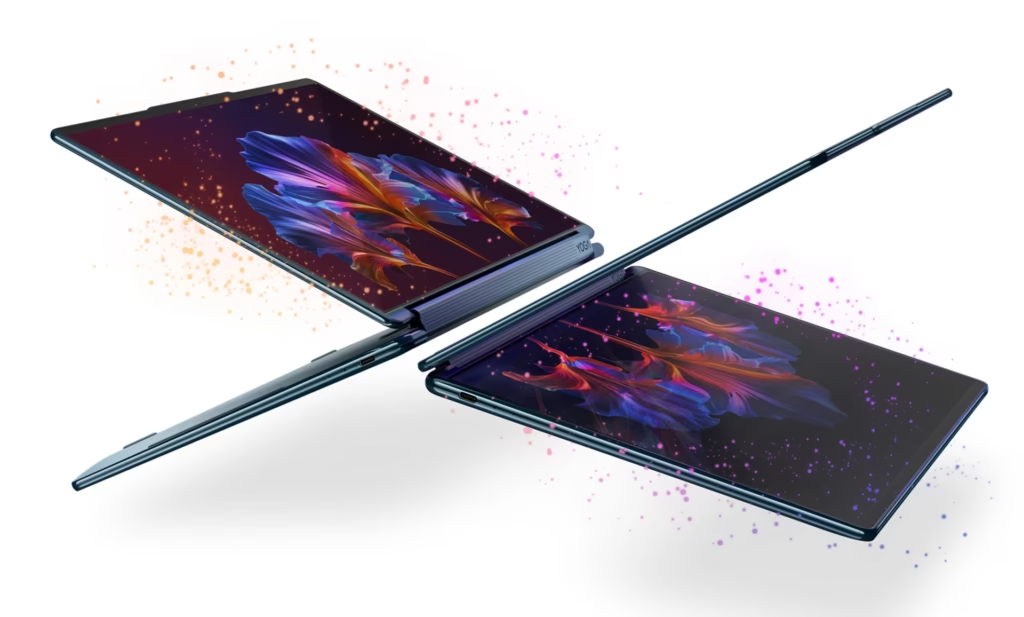
Experience a whole new level of interaction with this dual touchscreen PC. Effortlessly manage multiple windows while navigating with a virtual keyboard and touchpad. Use the Yoga Pen to sketch your ideas or rotate the screens for reading. This customized setup transforms your creative journey into something truly unique and inspiring.
🔥 ASUS ROG Zephyrus Duo 16 (2025 Edition)
- CPU: AMD Ryzen 9 8945HX
- GPU: NVIDIA RTX 5090
- Display: 16″ 4K mini LED + 14.1″ ScreenPad Plus
- Pros: High refresh rate, mechanical keyboard, excellent cooling
- Perfect for: AAA gaming, streaming, editing
Design and build:
Despite being a dual screen laptop, the Duo 16 looks every bit as stylish as any other Asus ROG gaming laptop. From its fine edges to the ROG slash and logo and dot matrix patterning on the top cover, it’s remarkably elegant.
That styling, of course, helps to distinguish it from the more productivity-skewed dual screen laptops in Asus’s stable, like the Asus ROG Zephyrus Pro Duo 14 – the Duo 16’s closest relative being the more gaming focused Asus ROG Zephyrus Duo 15 SE. But it also gives it that high-end appeal that makes you feel proud to show it off anywhere you go, whether that be your gaming den or workplace.

💡 Lenovo Yoga Book 9i Gen 2 – Dual-Screen Laptop!
- CPU: Intel Core Ultra 9
- Dual OLED displays
- Pros: Touchscreen interaction, great for casual gaming and multitasking
- Perfect for: Strategy games, creative work, multi-app workflows
Redefine What’s Possible With AI-enhanced Dual-Screen Creativity
- Thin & light dual-screen powerhouse for creativity on the go
- AI and custom software fuel maximum dual-display productivity
- PureSight display and 4 Dolby Atmos® speakers
- Magnetic Bluetooth® keyboard and stylus pen, mouse, sleeve & folio stand included

🎮 HP Omen X 2S
- CPU: Intel i9
- Secondary display integrated above keyboard
- GPU: RTX 4080
- Perfect for: FPS, MOBAs, and streaming setups

Gaming Use Cases: Real-World Scenarios
🧭 RPG Players
Use the second screen for your inventory, character stats, or even in-game maps. Games like Cyberpunk 2077 or Baldur’s Gate 3 benefit significantly from this setup.
💬 Streamers
Run your OBS Studio, Twitch chat, and alerts on the second screen while maintaining 100% game performance on the primary display.
🖱️ FPS & MOBA Gamers
Access Discord voice channels, in-game trackers, and real-time kill/death ratios without ever minimizing the game.
Productivity Meets Play
Dual-screen laptops aren’t just about gaming. They excel at content creation, video editing, and productivity. For gamers who are also streamers, YouTubers, or graphic designers, these machines eliminate the need for a second monitor.
With programs like Adobe Premiere Pro or Blender, users can drag tool panels to the second screen and leave the primary display for full preview mode.
Downsides: Are There Any?
While dual-screen laptops offer cutting-edge functionality, there are some drawbacks:
- Price: Often $500–$1,000 more expensive than single-screen counterparts
- Battery Life: Dual screens drain more power
- Keyboard Placement: Secondary screens can push the keyboard lower, reducing typing comfort
- Weight: Generally heavier than standard laptops
But for dedicated gamers and content creators, the pros outweigh the cons—especially if performance and versatility are top priorities.
Future of Dual-Screen Laptop Gaming
As game developers begin to support dual-screen features more natively, we’ll likely see new forms of interaction and gameplay mechanics. AI-assisted HUD management, customizable screen zones, and integrated streaming support are just the beginning.
With Windows 12 optimized for multi-display layouts and NVIDIA RTX AI-powered GPUs pushing the boundaries of real-time rendering, the dual-screen laptop is no longer a novelty—it’s a serious tool for modern gaming.
Conclusion: Is a Dual-Screen Laptop Worth It for Gamers?
If you’re looking for a future-proof, immersive, and multitasking-friendly laptop, a dual-screen gaming laptop is an excellent investment. It combines power, productivity, and performance—making it ideal not just for gaming, but for content creation, streaming, and serious multitasking.
While the price may be higher, the value and competitive advantage offered by dual-screen setups are well worth the cost for serious gamers, professionals, and hybrid users.
Advantages of Dual-Screen Laptops for Gaming
1. Smooth Multitasking
Dual screens allow users to open additional apps—like game maps, player chats, or even live streams—without leaving the main game screen. For instance, a game map or live chat can be displayed on the secondary screen, making it easier to interact with teammates without disrupting gameplay.
(Source: lenovo.com)
2. Enhanced Game Interaction
Some devices, like the HP Omen X 2S, offer features like “screen mirroring,” enabling users to display a portion of the main screen—such as a zoomed-in map area or a specific target—on the secondary display, improving precision during gameplay.
(Source: pcworld.com)
3. Immersive Visual Experience
Devices like the ASUS ROG Zephyrus Duo 16 provide seamless visual continuity between the two screens, minimizing visual breaks and enhancing immersion.
(Source: pcworld.com)
💻 Examples of Dual-Screen Laptop FOR Gamming
HP Omen X 2S
One of the first gaming laptops with dual screens. It features a 15.6-inch main display and a 6-inch secondary touch screen, allowing users to interact with secondary apps while gaming.
(Source: pcworld.com)
ASUS ROG Zephyrus Duo 16
This device boasts a 16-inch main display and a 14.1-inch ROG ScreenPad Plus secondary screen, offering additional space for tools and apps during gameplay. Its innovative design also improves airflow for better cooling.
(Source: asus.com)
🧠 Tips to Maximize Dual-Screen Laptop Use
- Task Allocation: Use the secondary screen for supportive apps like chat or maps, while keeping the game on the primary screen.
- Use Compatible Apps: Choose games and apps that support dual-screen setups for optimal performance.
- Adjust Display Settings: Customize the brightness and contrast of the secondary screen to fit your needs.
In summary, dual-screen laptops provide the ideal environment for gamers seeking immersive and efficient gameplay. By improving multitasking and game interaction, these devices significantly elevate the user experience.
thanks for reading, visit our site The Club .
